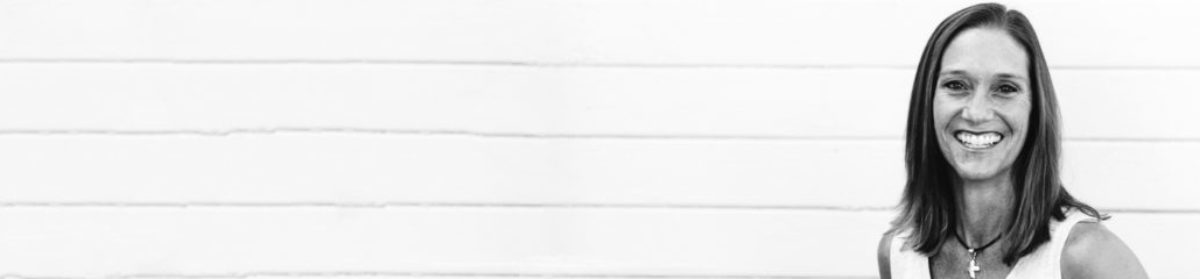Summer is a grand time of year. I love the freedom, the spontaneity, and the flexibility. I love seeing family and friends who I don’t get to see much during the rest of the year. I love vacations, warm weather and how every week holds the promise of something new and different. I love the extra time with my kids.
Although our California weather says that it’s still summer, I can feel the fall coming on. It’s not so much in the air yet as in the ways my preferences are changing. My kids have started school, which means it’s time for schedules, routines and plans. As much as I love summer, I’m ready to admit it’s over and move past the dreaded August Angst (see my last blog if you don’t know that term). I’m ready to re-engage with women at church and Bible Study with more regularity. I’m excited to open a brand new workbook and dive into a Bible Study that will surely impact me in ways I can’t imagine right now. I look forward to connecting with old friends and making new ones as we gather to worship and study God’s word together. Maybe that excitement I feel stems from Jesus words in Matthew 18:20
For where two or three gather in my name, there am I with them.
We are not called to be Lone Rangers in our faith, God meant for us to draw near to one another as we draw near to Him. When we do that consistently, His Spirit moves and works in powerful ways. Something significant happens when we gather with others to open the pages of the Bible and encourage one another to live out what we’re learning there.
I hope you’re excited too, because we have a great year ahead of us. Whether you are a member of Focused Living or someone who has found this blog in a different way, I hope that reading along this year will encourage, inspire and challenge you. Please join the conversation by commenting when something strikes you. It is good to share what you’re learning along the way.
You might have noticed that my blog’s appearance has changed a bit this fall. It felt like a good time to freshen up the look, kind of like buying new school clothes. You’ll see a few changes that I hope will make it more “user friendly”. Hopefully you’ll learn to navigate it with ease in the months ahead. I’ll give you a little “tour” to explain it all. If you are already familiar with the jargon and format of blogs, you may not need this. I’ve put the subjects in bold so you can skip to the ones you may want to learn about.
Titles
On the top left of the page you’ll see the title “Life in Focus” followed by the sub title “Where following Jesus and Every Day Life Intersect.” These will appear on the top of the page every time you log in to read my blog. Below the blog’s permanent title is the post title. This will change with each new post I ad. For example, this post is called “Jumping into Bible Study with Both Feet.” (“Blog” is just short for “Weblog” which is basically like an online diary or journal with multiple entries available for others to read. “Post” is just a blogging term for an entry- kind of like a single journal or diary entry.)
Photo
On most posts I try to include a photo that will visually connect to some aspect of my post. I like taking pictures and it is just a way to scratch my creative itch and find a way to make that blog topic memorable. I’m a visual person and often remember old posts I’ve written by the pictures I put with them. I hope you like them!
Date/ Comments
-You’ll notice in the upper left corner there is a date. The date listed corresponds to the date I posted that particular entry so you can have some context for it. Below the date is the word “Comments.” There may be a number in front of the word indicating the number of comments already made about that post. If you click on the word “Comments” and then scroll down to the bottom of that particular blog post, you’ll see a short bio about me followed by any comments that have already been made about my blog. Below them, you’ll see a blank field. Right above it says “Leave a Reply” and inside the blank field it says “Enter your comments here…” You can type your thoughts about the blog in that box. (If you don’t click on “Comments” the field for writing one won’t appear at the bottom.)
Home and About
-On the right side of the page at the top you’ll see the word “Home” which just takes you to my most recent post (you would use this if you scrolled down to read older posts and then wanted to go back to the top). Next to it is the word “About.” If you click on that, it tells you a bit of background about the blog and its author (me).
Search
-Below “Home” and “About” is a blank field with the word “Search” next to it in a blue box. If there is a topic you are interested in finding in my blogs, you can type it into the field, click “Search” and see if a post comes up. This only works if I entered the word you’re typing as a category when I wrote the post. It is not a 100% reliable way to find topics in older posts (sorry).
Recent Posts
-Below “Search” you’ll see a title that says “Recent Posts.” It lists titles of the last 5 blog posts I’ve written. If you click on any of them, the post will come up for you to read.
Archives
-Below “Recent Posts” is “Archives.” You’ll see a list of months starting with the present and going backwards. If you click on any of these, it will take you to the posts I wrote during that month, starting with the first one.
Categories
-Below “Archives” is the heading “Categories.” This just lists all the main categories covered in the post. It is just my brainstorming of all the categories touched on in the post. (This connects to my explanation of “Search” above).
META
-Below “Categories” is a heading that says “META.” You pretty much don’t need to worry about this unless you are really into techie stuff. If you want to join WordPress or want to start a blog, this is where you would do that (but you don’t need to do either of those things to read or comment on the blog).
Follow Blog Via E-mail
-Below “META” you’ll see a heading that says: “Follow Blog Via E-mail.” Below it is a blank field for you to enter your e-mail address. Once you’ve done this, click on the blue box below it that says: “Follow.” Clicking “Follow” causes you to receive e-mail notifications anytime I post a new blog.
Facebook, LinkedIn, “More,” and “Like”
-Below my posts you will see the symbols for Facebook and LinkedIn. If you are a member of Facebook and like a post, you can click the Facebook logo and put a link to my blog on your timeline. You can also post it on your LinkedIn page by clicking on the LinkedIn Logo. If you click on “More” you have the option to print the post or to e-mail it to someone else (which is another way to share it if you are not on Facebook). The “Like” button is for people who are registered on WordPress.com. It is just a way to show that you liked what you read (a way bloggers on the site communicate with one another and affirm each other).
**Sometimes you may see an advertisement at the end of a blog post. This is not from me but from the host of my blog (wordpress.com). Just ignore it and keep scrolling down. I don’t have control over the content of the ads, so I apologize if you don’t like them.
I think that covers all the details. Hopefully it makes it easier for you to read, navigate and respond to the blog. I look forward to sharing together as we study God’s word this year!